a new way to live
Someone who has shared access to a folder has updated one or more files but they are not appearing on my desktop or device!
This usually means a Syncronisation Problem.
This could either mean that
- perhaps the other person's changes have not yet synched,
- or your synchronisation has a problem.
- or the folder or file is very large and time is needed to update things at either end.
Check the OneDrive Folder online, i.e.. via a Browser.
If the files have been updated ONLINE, then the issue is probably with your synchronisation.
If the files have NOT yet been updated online, then the issue is probably with OneDrive for the person who changed the files.
If you don't know how to view your OneDrive folders online, then you can do this quite easily in windows, by right-mouse clicking on the folder or file, and selecting "View Online", try going directly to https://onedrive.live.com/ (you will need to login using your microsoft account email address and password, so have that handy)
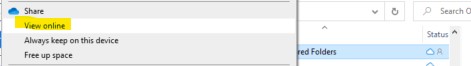
If you need further help then checkout these instructions, or Search further in Google, or this general OneDrive help.
Fixing Syncronisation on your computer or device.
There are further instructions =in the links below, but the simplest solution is to
- Sign OUT of OneDrive on your computer or device, and
- Sign IN again.
Refer also to this Google Search, or similar, if need be.
Random FAQs
- How do we charge the tablet devices (Admin use only)
- Can I submit my family details to keep in touch as part of the Freeway community?
- Where can I find Bible Study and other resources?
- Access via Platform Lift
- Can Age Categories by automatically assigned in ChurchTrac? (Admin use only)
- How do I prove I am Vaccinated?