a new way to live
The question relates to adding a link within a document, to a OneDrive Document or folder.
Link to the Online version
The easiest way is to link to the online version so that the file or folder should be viewable by those that have read or view access.
You can either use 'Sharing" or use an Online Link - the difference being the access security you might create.
-
Sharing the File or Folder - use with Caution re access permissions
The SHARE option gives EDIT access by default and potentially breaks the access permissions set at the higher level.
In some cases this is needed, but it is hard to track.
Refer to this link for instructions and a short video: https://support.microsoft.com/en-us/office/share-files-and-folders-in-OneDrive-personal-3fcefa26-1371-401e-8c04-589de81ed5eb
-
Sharing an Online Link - Keeps existing access permissions
This works a lot better because it creates a link to the file without adding or changing any permissions.
If people only have read/view access, then that is all they can do,
if they have EDIT access then they can do this if needed.
If they don't have any access normally, then this link will not work.
- In Windows Explorer (or the Apple Mac equivalent), Right-Mouse Click the file or folder, and select "View Online".
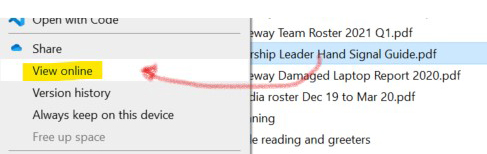
- A browser window should appear with the required link in the address bat and the file or folder displayed.
- Select the full address link (i.e.. URL) and copy it via CTRL/C or right-mouse click and COPY
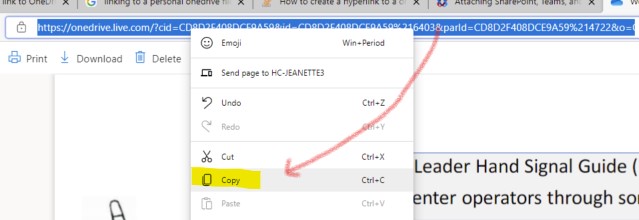
- Paste the link wherever you desire, in an email or another document.
Link to a local version on your Computer.
Thgis is really only useful if those who are to use the link, have EDIT access, and they have added the file or folder to the OneDrive area on their computer.
OneDrive files typically sit under the "C:\users\userid\OneDrive" folder, which becomes a problem if a different user (userid) wants to access this file via a link.
e.g.. A file "document.docx" might typically sit in a folder
"C:\users\myuserid\OneDrive\somefoldername\document.docx"
however on another user's OneDrive, on the same computer, this file will exist under
"C:\users\seconduserid\OneDrive\somefoldername\document.docx"
You can get around this by making the link, as shown below and pasting it where needed (for local access)
"%OneDrive%\somefoldername\document.docx"