a new way to live

To prove you are vaccinated you can either
- Install digital certificate into the Services Victoria App on your phone
or - Download/Save/Print a PDF version of your vaccination status.
For both options you will need a login to my.gov.au
Install digital certificate into the Services Victoria App on your phone
 For this option you will also need
For this option you will also need
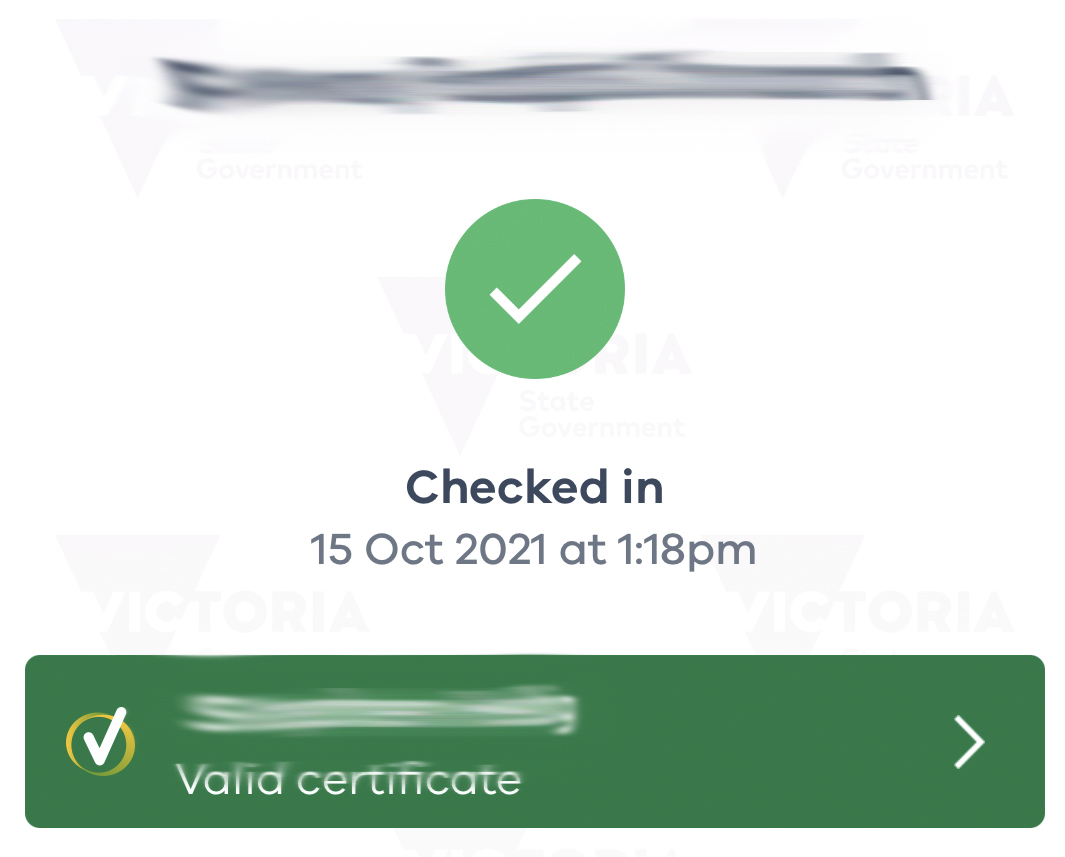
- A smart phone
- The Services Victoria App installed (most of us should have this now)
Rather than duplicate the steps needs, please refer to
- this web page which explains how to do this, and includes lots of other links to instructions if you are not yet set=up to proceed.
- or from digitalhealth.gov.au - Getting proof of my health recoird.
- This ABC NEWS webpage has similar instructions.
Download/Save/Print a PDF version of your vaccination status.
- login to https://my.gov.au/
- Go to the Mediare section
- Access the “Proof of vaccination” section
- View History
- View COVID-29 digital certificate (PDF).
- Save the PDF and email it if you need to
- or print it and carry it with you
Random FAQs
- What is the difference between a Smart List and a Custom Report? (Admin Use Only)
- Is there a log of SMS text Messages to and from ChurchTrac? (Admin use only)
- What is the process if I want to volunteer at Freeway?
- How do I upload a Bible Reading Video?
- Production Console Training Topic Checklist
- How do I show CCLI License Details online?