 Please Note: The instructions below were created as per the software or service at the time of writing. Please Note: The instructions below were created as per the software or service at the time of writing.Recent upgrades may have changed the options and/or appearance of the topic in question. if so, please use Google to search for this topic for an updated answer! |
a new way to live
Some Quick Points:
- OneDrive provides a central place to store key documents for an organisation. Note that at Freeway we are using "OneDrive Personal" and not "OneDrive for Business".
- It allows easy collaboration without having to email copies of files to team members, even simultaneously if “Auto save” is used.
- OneDrive can be used by anyone with a free or paid Microsoft account.
- You can use your existing email address to create a free Microsoft Account if you need one.
- OneDrive can be accessed by a browser from anywhere, or any device, or can be synced to your computer so that it appears in your list of folders.
- A brief overview can be viewed here - https://support.microsoft.com/en-us/office/what-is-onedrive-187f90af-056f-47c0-9656-cc0ddca7fdc2?ui=en-us&rs=en-us&ad=us
- If you receive an invitation to a shared Freeway folder, then follow the instructions below.
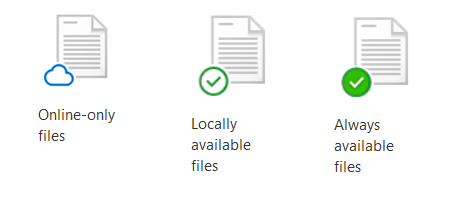
- You can have folders and files on demand, or on your computer – refer to https://support.microsoft.com/en-us/office/save-disk-space-with-onedrive-files-on-demand-for-windows-10-0e6860d3-d9f3-4971-b321-7092438fb38e?ui=en-us&rs=en-us&ad=us
- Keeps files only in the cloud, not available if you are not connected to the internet
- Bring them to your computer for viewing or editing, or
- Always have specific files and/or folders on your computer on your computer – available anytime
- There is also lots of help online, including short videos, so simply Google any questions.
- There will be two basic areas initially:
- “Freeway Deacons - Shared" - for use by Deacons only
- “Freeway Shared Folders" - for use by various volunteers and ministries, Multimedia, Club Freeway etc
- If you are a leader or volunteer you may be assigned access to specific subfolders within the structure.
Click here for Further hints and tips on using OneDrive
OneDrive Cheat Sheet
Click here
Random FAQs
- How do I get a Working With Children Certificate (WWCC)?
- How do I change the name of a family member.
- What if I get a 2nd, duplicate, Friend Request on Facebook.
- Can I make data or tag changes for multiple people at the same time? (Admin use only)
- Where can I find Bible Study and other resources?
- Is Freeway wheelchair accessible? Do you have a Lift?
