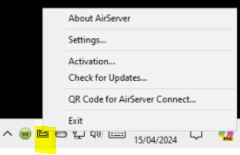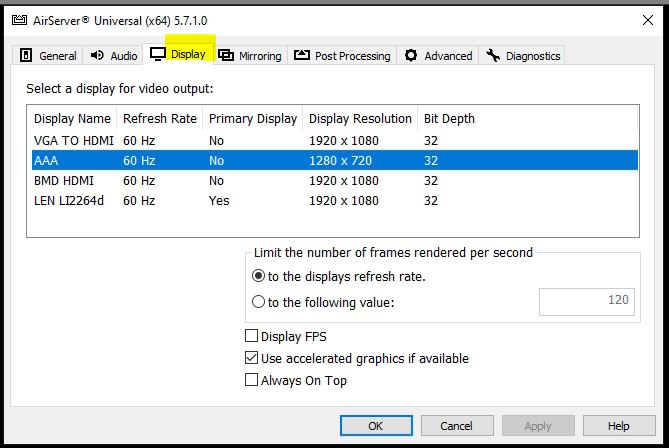a new way to live
Yes!
Starting 'Air Server"

On the Multimedia computer we have a licensed version of a program called "Air Server" which allows this.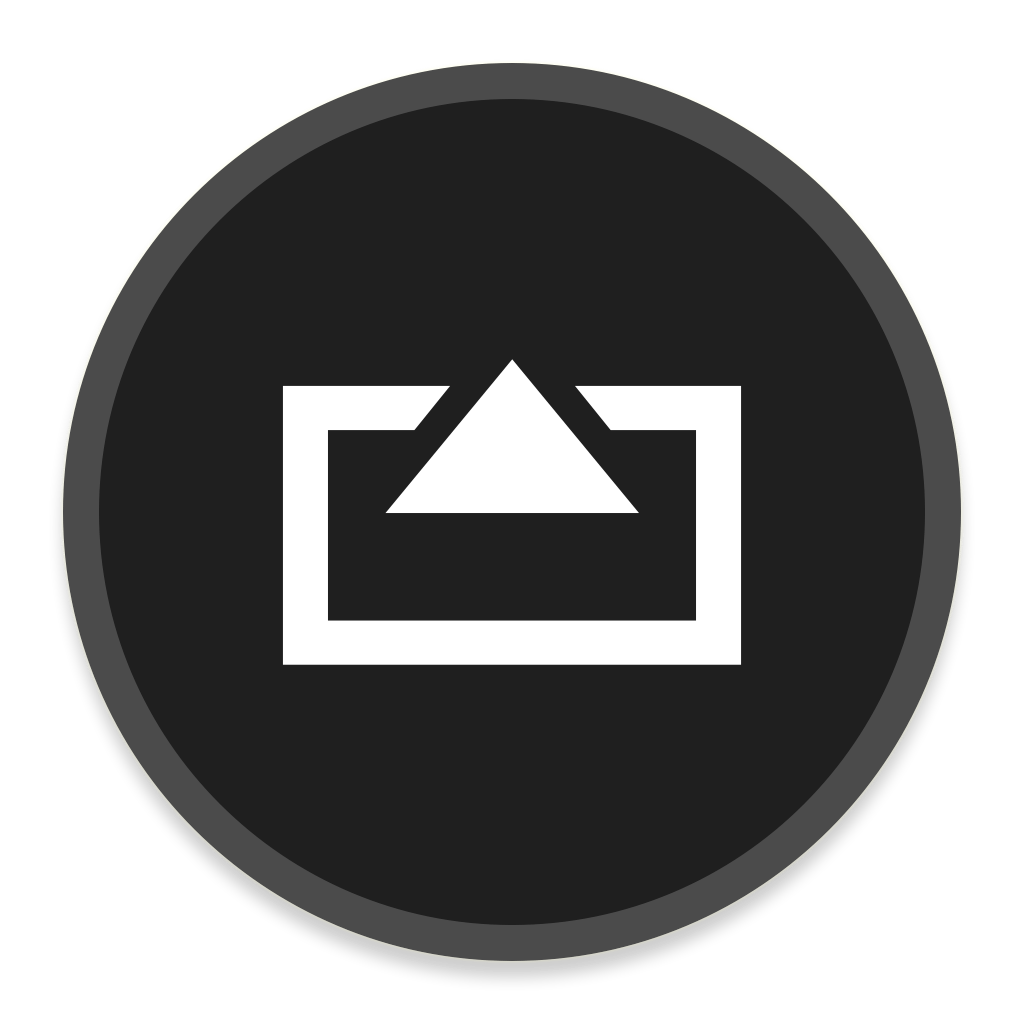
It is not usually left running as it could allow unwanted content displayed when inappropriate, but needs to be started from the the Start menu or the desktop icon:
Once started, it will sit listening for a "cast" or "Airplay" request, and add an icon on the taskbar.
if you right-mouse click this icon you can adjust the settings, and in particular the display screen you would like it to appear on.
If you want it to display on the Projectors in the auditorium, you need to select display #3, called "AAA" (I don't know why it is called that).
Refer also to the FAQ "How are the presentation projectors and screens set up at Freeway?"
Make sure you close this "settings" window when finished making adjustments.
Duplicating your device screen via Airplay or Casting
- The Faithlife "Proclaim" program also uses this screen to display via the projectors, so you may need to click the "On Air" button to relinquish this display screen.
- On your computer or device, use either the Cast or Airplay facility to connect to the Freeway computer.
- This should then display on the projector screens.
- If you are playing something that is audio, you will need that PC audio channel active on the sound desk and you may need to ensure your device's volume is at a suitable level.
Simply disconnect your device when completed.
Random FAQs
- Is there a Church Connect App for my phone?
- Why is OneDrive stuck looking for changes or updating?
- Can Age Categories by automatically assigned in ChurchTrac? (Admin use only)
- How can I fill in a PDF form document and Sign it electronically?
- Production @ Freeway, Made Simple (Short videos)
- How are the presentation projectors and screens set up at Freeway?