 Please Note: The instructions below were created as per the software or service at the time of writing. Please Note: The instructions below were created as per the software or service at the time of writing.Recent upgrades may have changed the options and/or appearance of the topic in question. if so, please use Google to search for this topic for an updated answer! |
a new way to live
If you go to SETTINGS / DISPLAY in the top menu within Proclaim, you will see that we have 4 "Virtual Screens", each of which has an aspect ration (e.e. 16:9 or 4:3 assigned.
Virtual Screens
- Slides to Stream - Feeds as Camera 4 on Production Console
- Confidence - Used to display feedback to the stage (was used in Auditorium up until July 2022)
- Notes - Not used at Freeway
- Projectors - Added in July 2022 to display words, slides, videos within the auditorium
note that the "Projectors" virtual screen mirrors the "Slides to Stream", but can be customised to change background, fonts, placement etc.
Outputs - Actual Screens
These are the actual physical screens (called "Outputs" detected by Proclaim on the Multimedia computer that is running Proclaim.
Refer firstly to the FAQ entitled "How are the presentation projectors and screens set up at Freeway?".
This section is used to assign "Virtual screens" to physical outputs.
Here we can see that Screen 3 has been changed (July 2022) from the Confidence screen to the new Projectors virtual screen.
The addition of the new "Projectors" virtual screen has also added a new, similarly named, tab in EDIT mode.
Refer also to the FAQ: How to change song background to a Green Screen
Slides Tab (Edit mode)
Projectors Tab - (Edit mode)
Adding the Projectors virtual screen created a new Tab, for which you can assign your own background template, and or set specific fonts.
A Black background template exists in the Media browser.
|
Random FAQs
- How to end a Stream in YouTube Studio
- How do I end a Live Stream?
- How to display PowerPoint slideshow on a different screen
- Can I make data or tag changes for multiple people at the same time? (Admin use only)
- How do I start Live Streaming a Freeway service?
- How to invoke Spell Checker when editing web pages. (Admin use only)
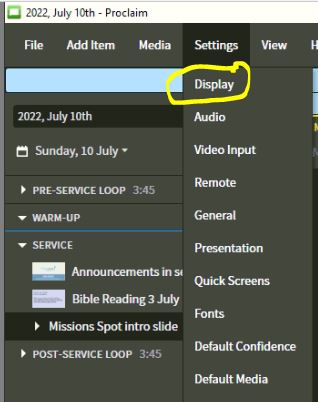
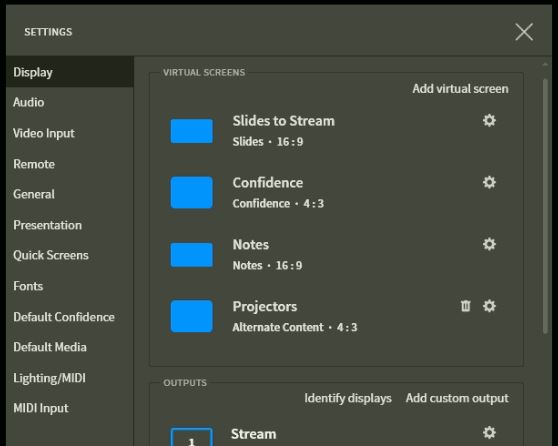
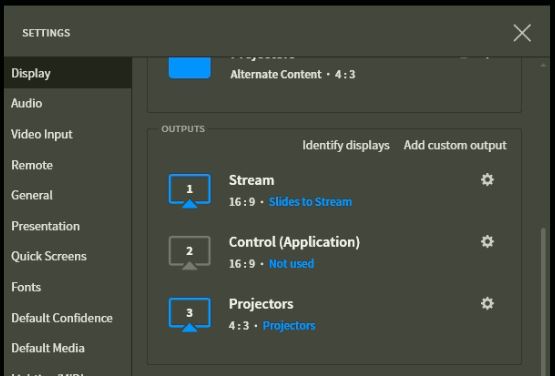
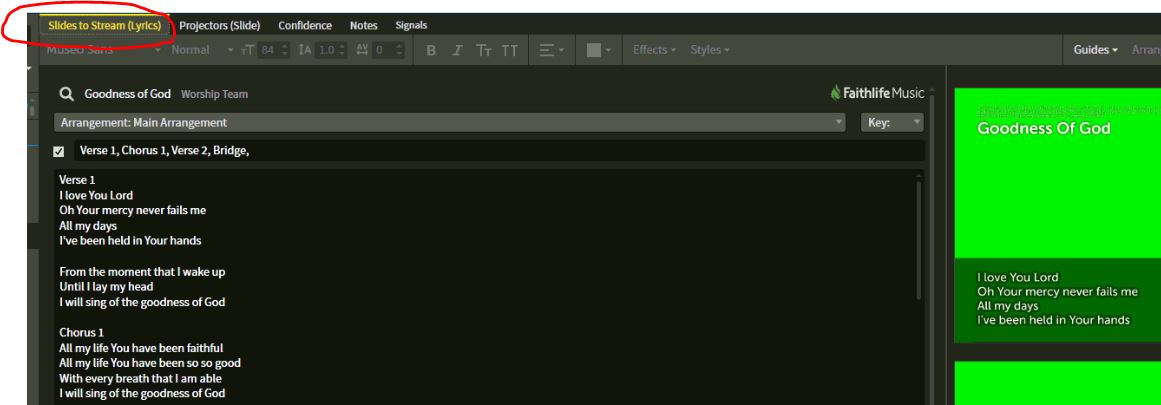
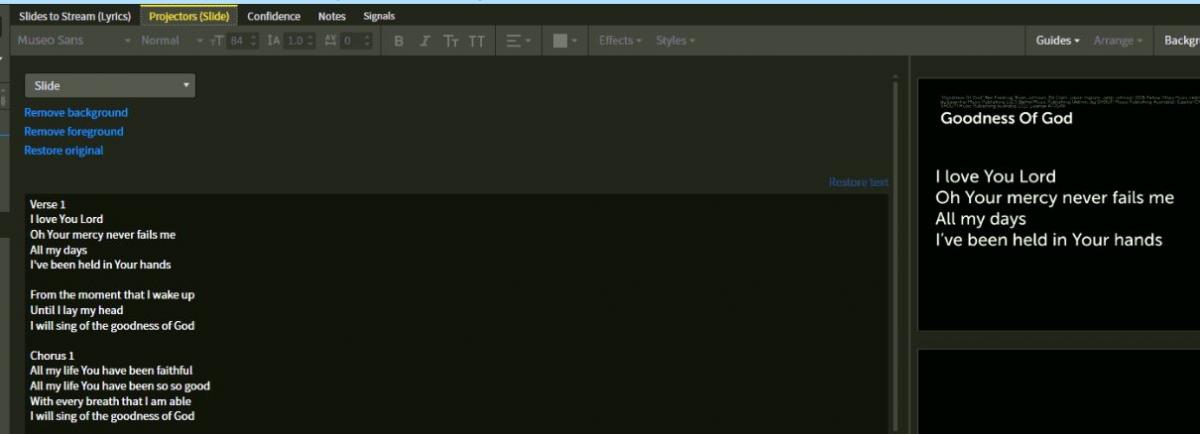
 New to Proclaim?
New to Proclaim?