 Please Note: The instructions below were created as per the software or service at the time of writing. Please Note: The instructions below were created as per the software or service at the time of writing.Recent upgrades may have changed the options and/or appearance of the topic in question. if so, please use Google to search for this topic for an updated answer! |
a new way to live
This answer relates to doing it outside of Proclaim, by only using PowerPoint or a Windows video player program.
If PowerPoint or Video are imported into Proclaim there is no need to follow the procedure outlined here.
Freeway has 3 Output Screens.
The presentation computer has 3 separate monitor outputs, and it is useful to understand which they are and what they are used for.

Refer to this FAQ to understand their use:
To run PowerPoint to a different screen
- Open PowerPoint presentation.
- Click “Slide Show.” in the 2nd bar from the top
- Click “Set Up Show.” in the new menu items that have just appeared.
- Use the drip-down list for “Slide Show Monitor” to select the required monitor
- Click OK to confirm
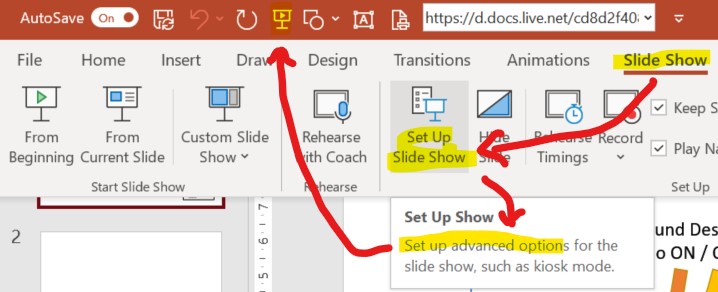
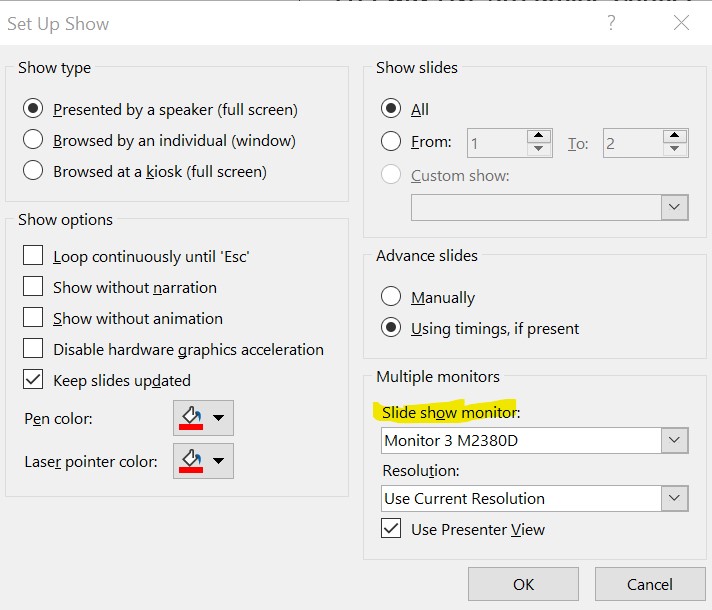
- Then Click the ":Start from Beginning (f5) icon in the top bar
- The presentation should then run on the screen you requested, leaving you control on Screen 2.
The Remote Control mouse / Clicker should work if the batteries are OK.
Check the the receiver is plugged into the USB hub on the tech desk.
|
Random FAQs
- Why is my photo on church connect? Can I change or remove it?
- How do I use an external webcam or microphone in Zoom?
- Is there a church directory I can access.
- How to change video thumbnail images on YouTube channel
- Is Freeway wheelchair accessible? Do you have a Lift?
- Can Age Categories by automatically assigned in ChurchTrac? (Admin use only)
 New to Proclaim?
New to Proclaim?