a new way to live
To End a Live Stream, follow these steps:
 On Production Console:
On Production Console:
Refer first to the Overview of Production Console
 Press the "Stream OFF" button on the production console, and the screen should revert back to "Off".
Press the "Stream OFF" button on the production console, and the screen should revert back to "Off".
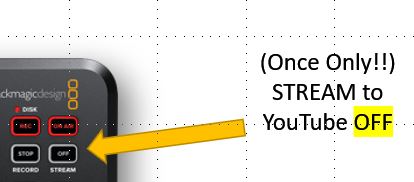

 Press the "RECORD STOP" button to stop recording to the USB disk drive, and the screen display should revert to a white 'STOP".
Press the "RECORD STOP" button to stop recording to the USB disk drive, and the screen display should revert to a white 'STOP".


 Within YouTube Studio:
Within YouTube Studio:
 You should also then Close off the Stream within YouTube Studio. This does not have to be done immediately, but it should be done ASAP,
You should also then Close off the Stream within YouTube Studio. This does not have to be done immediately, but it should be done ASAP, and can even be done from home using the Freeway channel account or associated user login.
and can even be done from home using the Freeway channel account or associated user login.
Random FAQs
- Is there a maximum Video size I can import into Proclaim?
- Can I personalize email messages? (Admin use only)
- How do I link to OneDrive folders or files?
- How are the presentation projectors and screens set up at Freeway?
- How do I search for someone when recording attendance in LIVE MODE? (Admin use only)
- How to display CCLI License number in auditorium