 Please Note: The instructions below were created as per the software or service at the time of writing. Please Note: The instructions below were created as per the software or service at the time of writing.Recent upgrades may have changed the options and/or appearance of the topic in question. if so, please use Google to search for this topic for an updated answer! |
a new way to live
Yes!!! .... and it's FREE and very small.
Well it is actually a free shortcut you can have loaded onto your home screen, without chewing up space on your phone!
Simple instructions are shown below.
On an Apple Device
- Scan the QR Code or Bring up the Church Connect site.
- Click on the "Send to" Icon
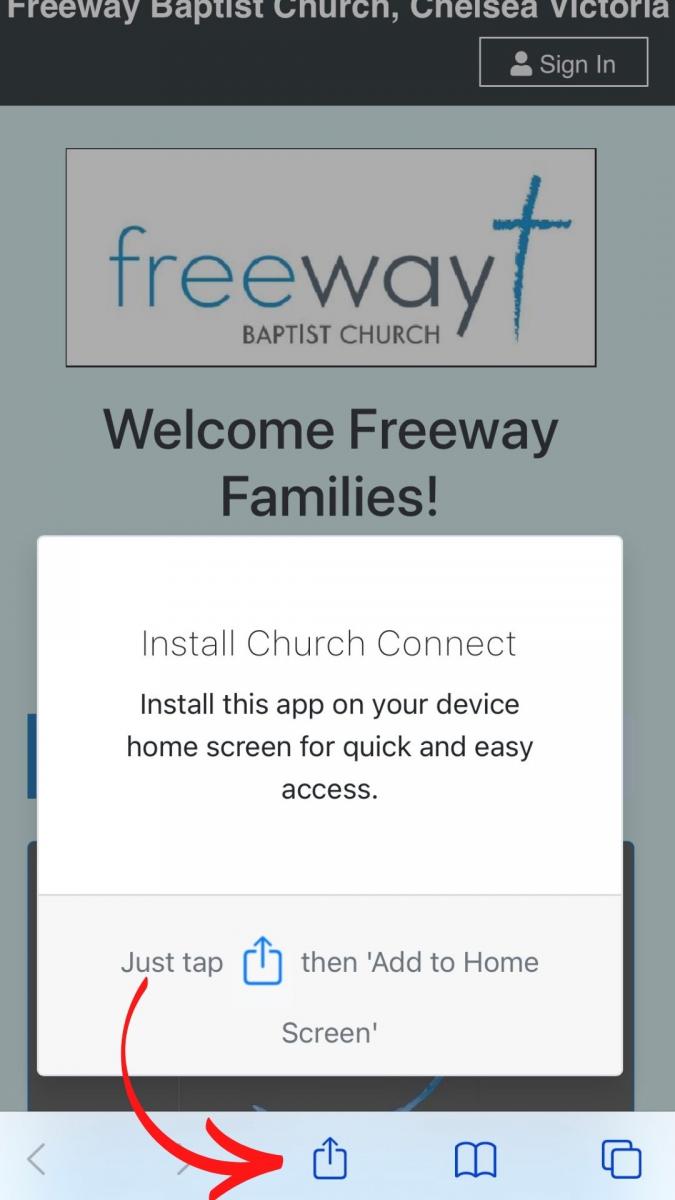
- Click on "Add to Home Screen"
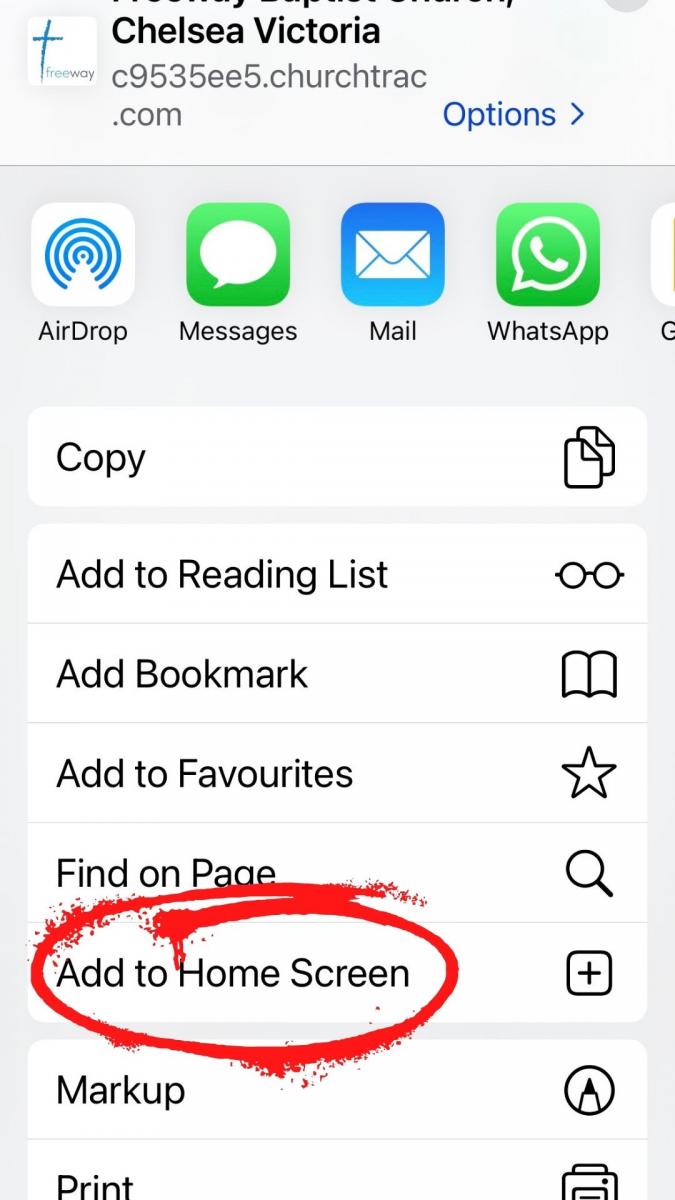
- An App/Shortcut should now be on your home screen somewhere.
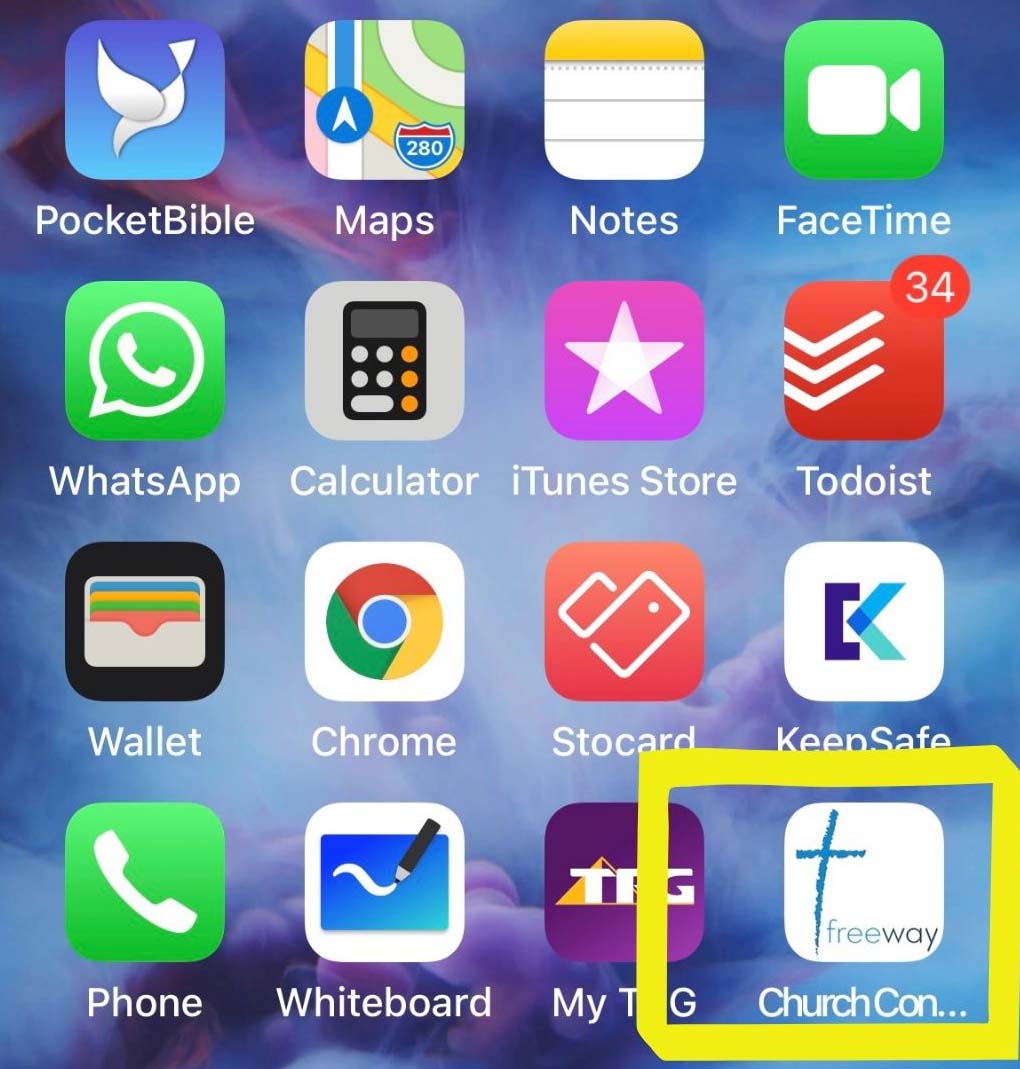
On an Android Device
This works in a similar way.
- Scan the QR Code or Bring up the Church Connect site.
- Click on the options screen and Click on the "Send to" Icon
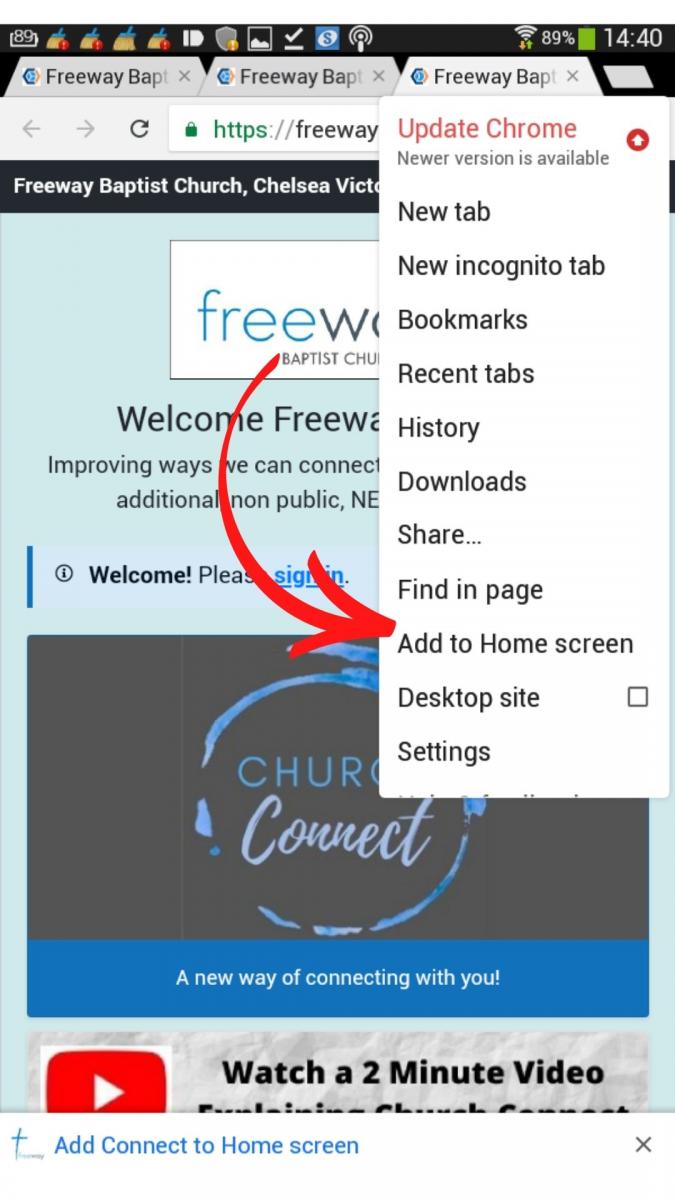
- Click on the "Add to Home screen" option and the App Icon should appear on your home screen.
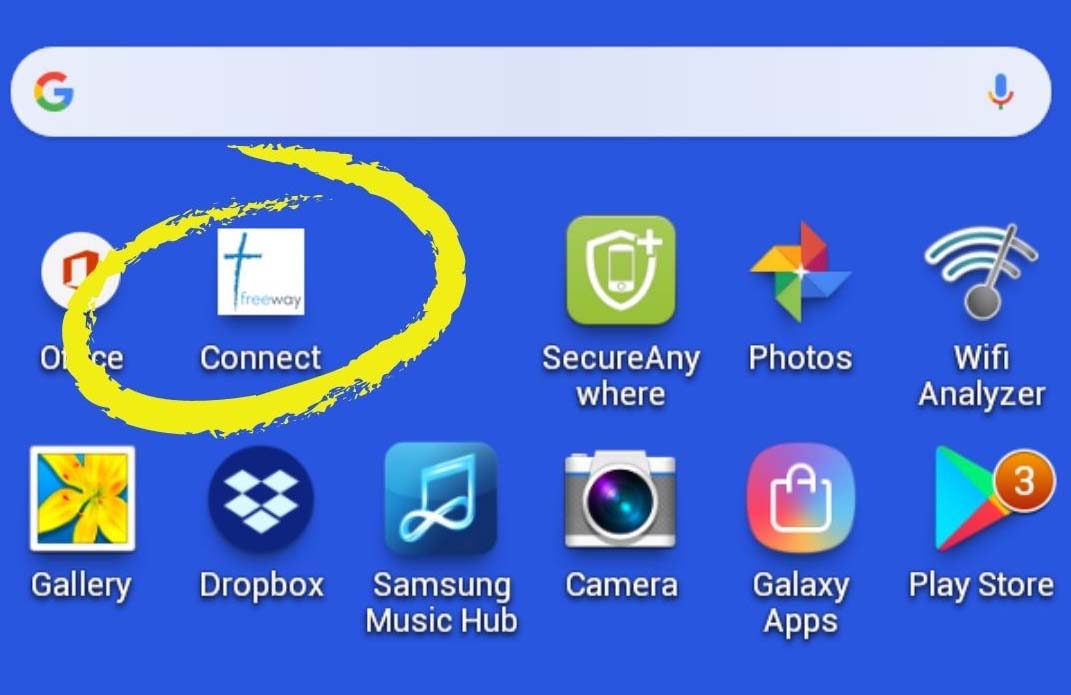
We hope this makes like a little easier for you.