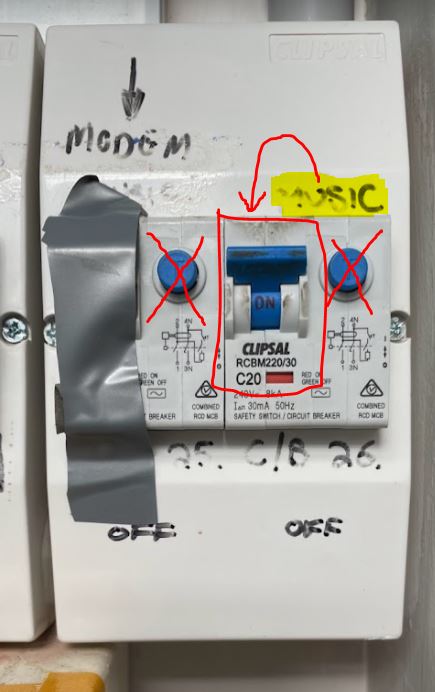a new way to live
Tech: Lights and Lighting Control
How are the platform lights controlled and what are the presrequisits to having them work.
Random FAQs
- How do I delete people from an event? (Admin use only)
- Are OneDrive files in the cloud or on my computer?
- How do we charge the tablet devices (Admin use only)
- Can I take sheet music home to practice?
- Are there tutorials available for ChurchTrac and Church Connect? (Admin use only)
- What can I find on Freeway's YouTube Channel?