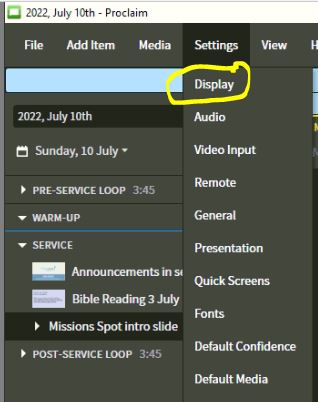a new way to live
FAQ
Random FAQs
- Is there a User Guide to the Proclaim Program?
- How do I start Live Streaming a Freeway service?
- Can I submit my family details to keep in touch as part of the Freeway community?
- Can I change my personal details?
- Why are there different colours for events on the Church Calendar?
- How do I prove I am Vaccinated?